Web Interface: Run/Running tab
Overview
This tab displays information on scraping sessions that are either currently running or have run in the past. You can use this table to compare run times, the number of records scraped, and also to monitor scraping session logs. If scraping sessions have timed out (see settings) the stop button will gray and the status will change to interupted. If a script has flagged a fatal error (see setFatalErrorOccurred) then the error cell will display in red for that scrape.
Scrapes can be ordered in ascending and descending order using any of the fields. This is done by clicking on the column header that you want to sort by.
Run/Running tab
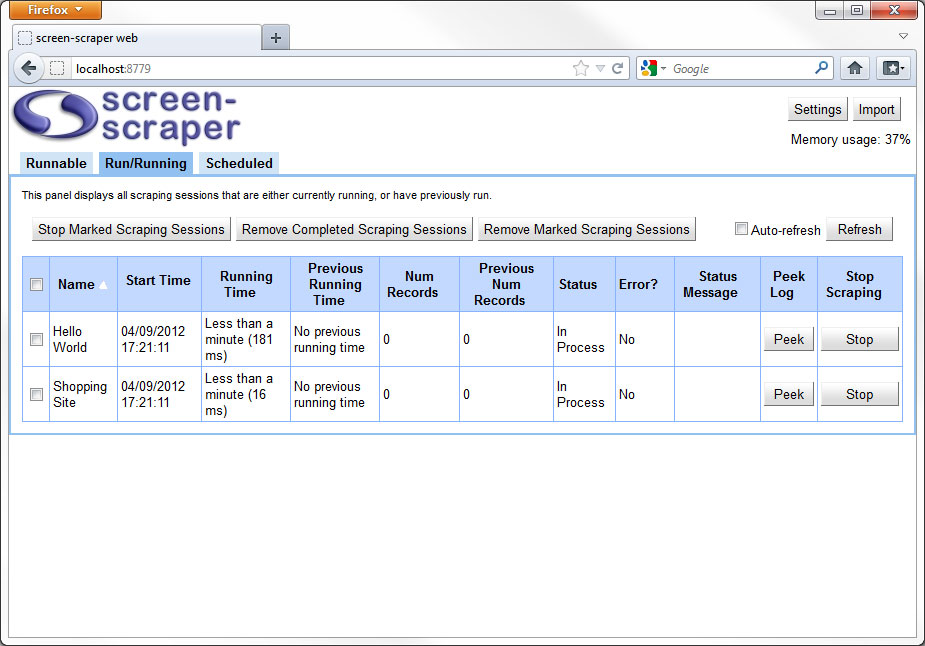
- Stop Marked Scraping Sessions: Stops the scraping sessions whose rows are checked on the far left.
- Remove Completed Scraping Sessions: Removes the scraping sessions which have a status of complete.
Removing records for scraping sessions that have run doesn't remove the scraping sessions themselves, just the records related to the time when they were run.
- Remove Marked Scraping Sessions: Removes the scraping sessions whose rows are checked on the far left from the run/runnable tab.
Removing records for scraping sessions that have run doesn't remove the scraping sessions themselves, just the records related to the time when they were run.
- Auto-refresh: Refreshes the table of running files regularly.
- Refresh: Refreshes the table of running files.
- (List of running and completed scraping session runs):
- Name: The name of the scraping session.
- Start Time: The date and time the scraping session was last started.
- Running Time: The amount of time the scraping session has been running (the number will update each time you click the Refresh button at the top right of the table).
If the scraping session is not currently running it shows is how long is took to run last time it was run.
- Previous Running Time: The amount of time the scraping session took the last time it ran.
If the scraping session is not currently running it show the amount of time it took to run two times ago.
- Num Records: The number of records the scraping session has extracted as recorded by the session.addToNumRecordsScraped method. If the method is never called then this number will always be zero.
- Previous Num Records: The number of records the scraping scraping session the last time it ran.
- Status: Indicates the current status of the scraping session. Possibilities include "In Process", "Completed", "Interrupted", and "Error".
- Error: Indicates whether or not a fatal error has been flagged in the scraping session (see setFatalErrorOccurred).
- Error Message: In the event of a flagged error, displays the provided message (see setErrorMessage).
- Peek: Pops up a box that allows you to view the most recent section of the log.
- Stop: Stops the scraping session.
- Printer-friendly version
- Login or register to post comments
